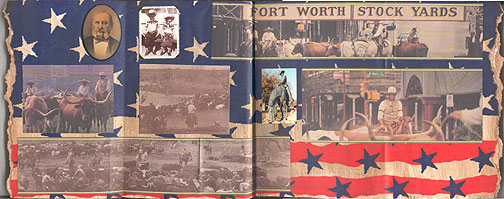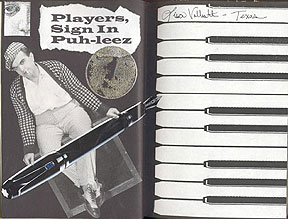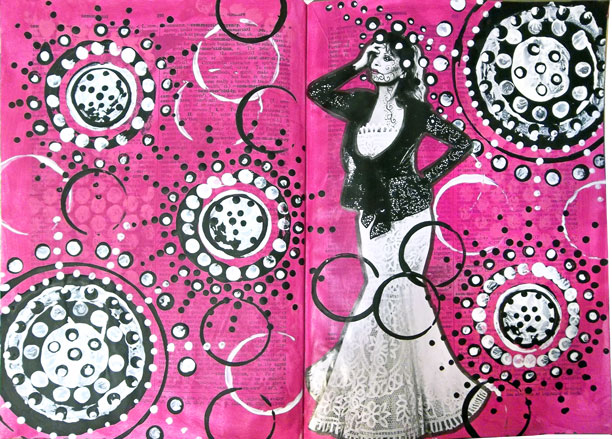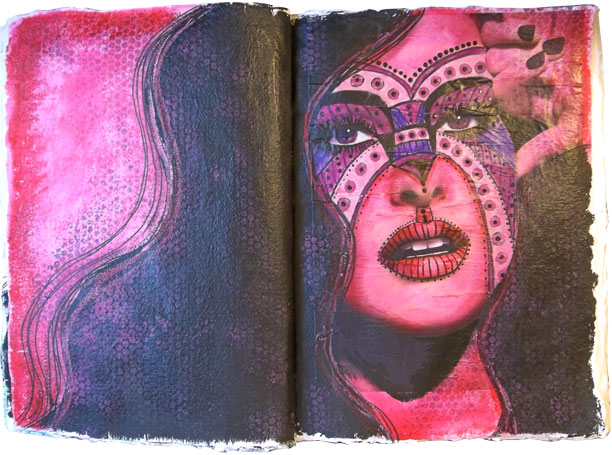When it comes to altered books, I like to work big. When working in round robins, big books are expensive to mail, so very often, smaller books are passed from artist to artist. How do I balance my large style with the small canvas? I add foldout pages to create a larger space in a smaller book:
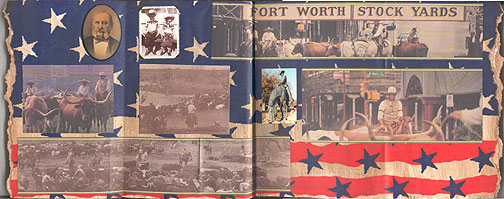
This book is the size of a standard novel, but once I added foldout pages, this spread was a whopping 24 inches wide—plenty of room for a space hog like me. Here’s how I add my foldout:
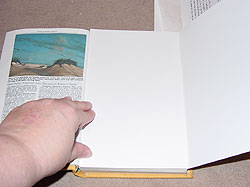 I usually build foldout pages from plain cardstock. Since these pages will take some wear and tear—each person who views the finished book will unfold the piece, and then refold it—it’s good to start with a solid base. I place one edge of the cardstock close to the spine of the book, but not all the way tucked into it, and then make a fold at the page edge. That gives me the width of my finished foldout page with no measuring.
I usually build foldout pages from plain cardstock. Since these pages will take some wear and tear—each person who views the finished book will unfold the piece, and then refold it—it’s good to start with a solid base. I place one edge of the cardstock close to the spine of the book, but not all the way tucked into it, and then make a fold at the page edge. That gives me the width of my finished foldout page with no measuring.
 I trim the folded section to create a tab for gluing. This adds the fold without adding bulk to the book’s pages at the spine. Usually, the tab is no larger than about 2 inches.
I trim the folded section to create a tab for gluing. This adds the fold without adding bulk to the book’s pages at the spine. Usually, the tab is no larger than about 2 inches.
 I line up the fold along the page edge, and glue it in place. I just use glue stick for this work—in fact, I use it for most of my altered book work.
I line up the fold along the page edge, and glue it in place. I just use glue stick for this work—in fact, I use it for most of my altered book work.
 Here’s one side of the foldout glued in place…
Here’s one side of the foldout glued in place…
 and here are both sides, ready for decorating.
and here are both sides, ready for decorating.
 I use a lot of background papers in my altered book work. One way to do this on large pieces like this one is to use wrapping paper. My finished layout needs a little color, since the images are all in sepia tones—so how about some red, white and blue stars and stripes? It looks a little loud, but some direct to paper inking will tone it right down. Here, you can see that I’ve cut my wrapping paper background piece larger than my foldouts. I apply it with glue stick, let it dry, and then trim to size.
I use a lot of background papers in my altered book work. One way to do this on large pieces like this one is to use wrapping paper. My finished layout needs a little color, since the images are all in sepia tones—so how about some red, white and blue stars and stripes? It looks a little loud, but some direct to paper inking will tone it right down. Here, you can see that I’ve cut my wrapping paper background piece larger than my foldouts. I apply it with glue stick, let it dry, and then trim to size.
 Here’s the finished background, trimmed to size and ready to age and decorate.
Here’s the finished background, trimmed to size and ready to age and decorate.
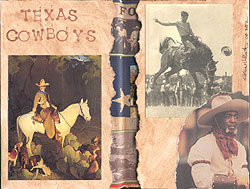 The front faces of the folds are also covered with background paper, completely encasing my cardstock. These folds are now heavy enough to be handled quite a bit.
The front faces of the folds are also covered with background paper, completely encasing my cardstock. These folds are now heavy enough to be handled quite a bit.
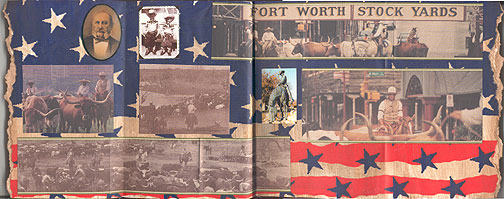
The finished layout, expanded.